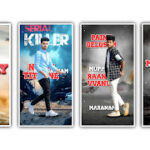Unleashing Creative Possibilities: Exploring CapCut’s New Effects for Video Editing
Unlocking Creative Potential: Examining CapCut’s New Video Editing Effects Video editing has become a crucial component of narrative in the realm of digital content creation. Video editing tools have developed to give users a vast range of creative options in response to the growth of social media platforms and the need for visually appealing material. Recently, the well-known mobile video editing tool CapCut unveiled a number of fascinating new effects that enable users to enhance their recordings. This post will examine the cutting-edge capabilities of CapCut’s latest effects and how they can improve your video editing workflow.

Dynamic Filters and Presets:
CapCut now offers an extensive collection of dynamic filters and presets, allowing users to effortlessly enhance the mood and style of their videos. Whether you’re looking for a vintage, cinematic, or futuristic look, these filters provide a quick and easy way to transform the visual aesthetics of your footage. With just a few taps, you can instantly apply these effects and achieve professional-grade results.
Advanced Transition Effects:
Transition effects play a crucial role in creating seamless and engaging video sequences. CapCut’s new effects include a range of dynamic transitions such as wipes, dissolves, slides, and more. These transitions enable smooth scene changes and add a professional touch to your videos. Whether you want to create a stylish slideshow or a captivating vlog, these transitions will help you achieve a polished and visually appealing final product.
Text and Title Animations:
Adding text and titles to your videos can enhance the storytelling process and provide important context to your audience. CapCut now offers a variety of text and title animations, allowing you to bring your words to life. From subtle fades to eye-catching motion graphics, these animated text effects enable you to create visually striking titles that captivate your viewers’ attention.
Creative Overlays and Effects:
CapCut’s new effects also introduce a range of creative overlays and effects that can transform your footage into something extraordinary. From glitch effects to light leaks, bokeh overlays to particle animations, these elements add depth and visual interest to your videos. Experimenting with these effects can give your videos a unique and artistic flair, making them stand out from the crowd.
Customizable Speed and Time Effects:
Controlling the speed and timing of your video clips is crucial for creating impactful visual storytelling. CapCut’s new effects provide advanced speed and time manipulation tools, allowing you to create slow-motion, fast-forward, or time-lapse sequences effortlessly. These features enable you to emphasize specific moments, add dramatic impact, or create dynamic montages with ease.
Conclusion:
CapCut has given video editing enthusiasts more creative options with the release of its new effects. These capabilities, which range from word animations and creative overlays to dynamic filters and sophisticated transitions, enable users to express their creativity and create visually spectacular videos. CapCut’s new effects are likely to improve your editing experience and assist you in creating appealing and interesting material, regardless of whether you’re a vlogger, social media content maker, or just someone who likes editing videos. So, explore the world of CapCut’s latest effects and let your creativity run wild to produce videos that your viewers will remember.
All Materials
CapCut Template 👇👇
CapCut App
Turbo VNP